On the Membership Lists Screen, one of the drop down options you will see is ‘Status’ with four options – Active, Archived, Inactive and Suspended.
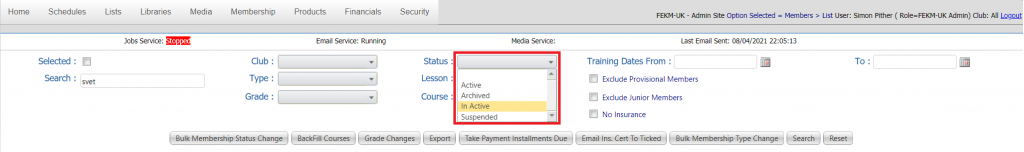
Definitions are as follows:
Active
This is a live, paying student.
Archived
When a previous ‘Active’ full paying member cancels their membership (or it is done via the admin interface), this is the status that they are automatically given. It is important to understand that these are your previous members, so those people that came to a course, then signed up and actively trained with you, as opposed to the ‘Inactive’ members below who signed up, perhaps came to a basic course and then never signed up.
In terms of marketing, these are your ‘warm’ leads – and people that may come back to training.
Inactive
This is an automated status that is applied to students who come to a basic / tryout course. When they sign up online, they are given the status of ‘Active’ and the membership type of ‘Provisional’ until the day that their basic course takes place. Immediately after the basic course has finished, the system automatically changes their status from ‘Active’ to ‘Inactive’.
If they subsequently sign up to be a member, their status is changed to ‘Active’ with the membership type of whatever it was that they chose.
For marketing purposes these are ‘cool’ as they came to an intro session but did not continue training.
See membership type ‘Provisional‘ for more info.
Suspended
‘Active’ paying members that get an error on their card for 3 subsequent payment attempts are given the status ‘Suspended’ and payment attempts are ceased. If the customer changes their card or resolves their banking issue then the Club Admin needs to go in, manually take the payment and then manually change their status to ‘Active’
